We use cookies on this site. Please confirm that you have read and understood this by clicking on this OK I understand link.

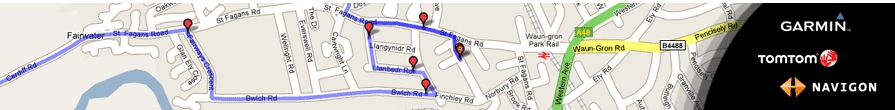
INSTRUCTIONS: TomTom - Using your routes on Sat Nav. (ITN FILES)

1. Go to the main menu on your TomTom
2. Navigate to and select Itinerary Planning
3. Press Options
4. Press Load Itinerary
5. “Are you sure you want to delete Current Itinery” Press YES
6. You should now have a list of your of all your .itn files (Itinerary Files)
7. Press on your required route/itinerary to load
8. Press Done
9. TomTom will ask if you would like to navigate to first destination (Test Centre)
10. You will need GPS Reception. Or you can define a Starting point so you can preview your route.
11. Repeat process to load new itinerary route
If you require further support please go to our contact page and submit your question.
2. Navigate to and select Itinerary Planning
3. Press Options
4. Press Load Itinerary
5. “Are you sure you want to delete Current Itinery” Press YES
6. You should now have a list of your of all your .itn files (Itinerary Files)
7. Press on your required route/itinerary to load
8. Press Done
9. TomTom will ask if you would like to navigate to first destination (Test Centre)
10. You will need GPS Reception. Or you can define a Starting point so you can preview your route.
11. Repeat process to load new itinerary route
If you require further support please go to our contact page and submit your question.
