We use cookies on this site. Please confirm that you have read and understood this by clicking on this OK I understand link.

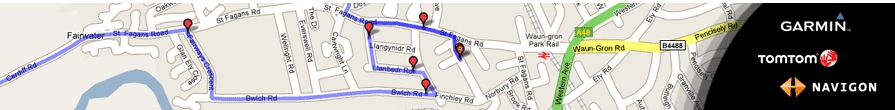
CoPilot Navigation - Instructions (Android)
DOWNLOAD: CoPilot Live Mobile Navigation
Opening CoPilot Live Mobile Navigation Routes

1. Save zipped folder emailed after purchase:Depending on your email software right click on attachment (Route Folder) and click "Save As", navigate to an appropriate folder on your PC and save.
2. Unzipping folder: Right Click on the folder saved on your computer and choose the option "Extract, Extract all or unzip (this will depend on your operating system). Click "Extract" Your routes have now been saved on your computer.
3. Sending Routes to your phone: You have two options when it comes to sending routes to your phone 1. Email routes as attachment (preferred) 2. Connect phone to PC/Mac via USB and transfer files.
4. Saving Routes to your Phone: Open the email sent to your mobile, click save attachments. Your files are now saved in a the Downloads folder on your phone. Navigate to My Files and open the Dowload folder, your routes will be listed.
5. Copy routes to Copilot Live: Using the Copy option select all Driving Test Routes and copy. Navigate to folder com.alk.copilot.eumarket.premiumeumaj/EU/save using the Paste Here button paste routes into folder.
6. Open Routes in CoPilot Live: Open CoPilot Live, click Route button at bottom of screen, click Plan or Edit Trip, click Options, click Load. Choose a test route and click Open, click Calculate Route. Click GO to start.
2. Unzipping folder: Right Click on the folder saved on your computer and choose the option "Extract, Extract all or unzip (this will depend on your operating system). Click "Extract" Your routes have now been saved on your computer.
3. Sending Routes to your phone: You have two options when it comes to sending routes to your phone 1. Email routes as attachment (preferred) 2. Connect phone to PC/Mac via USB and transfer files.
4. Saving Routes to your Phone: Open the email sent to your mobile, click save attachments. Your files are now saved in a the Downloads folder on your phone. Navigate to My Files and open the Dowload folder, your routes will be listed.
5. Copy routes to Copilot Live: Using the Copy option select all Driving Test Routes and copy. Navigate to folder com.alk.copilot.eumarket.premiumeumaj/EU/save using the Paste Here button paste routes into folder.
6. Open Routes in CoPilot Live: Open CoPilot Live, click Route button at bottom of screen, click Plan or Edit Trip, click Options, click Load. Choose a test route and click Open, click Calculate Route. Click GO to start.
For Support using our routes please contact us at;
info@route-led.comThe driving test routes provided will gain you an insight into the various types of roads likely to be taken on your driving test.
Driving test routes do change and get updated, although generally they remain similar due to the particular difficult areas that the examiner like to keep on the routes.
Whilst looking through the driving test routes for your test centre, it's not necessary to understand each and every road possible. Locating difficult areas will prove more beneficial.
