We use cookies on this site. Please confirm that you have read and understood this by clicking on this OK I understand link.

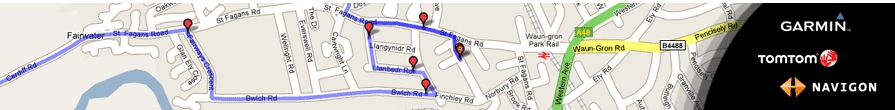
iPhone - OsmAnd Maps Instructions
PLEASE NOTE! For iPhone App Instructions please got to www.drivingtestroutesapp.co.uk
iPhone - OsmAnd Maps Instructions

Download Routes to Phone
1. Open OsmAnd Maps
2. Download Map.
3. Close OsmAnd Maps.
4. Open your email from Route-Led.
5. Open email attachment.
6. Click share button.
7. Scroll and press More button.
8. Copy to iZip.
9. Press Ok to unzip all files.
10. Press GPX Folder.
11. Select a Route.
12. Press Open in.
13. Scroll to more button.
14. Copy to OsmAnd Maps.
15. Press Show on Map button.
17. Press MAP Icon.
18. Press Navigate Button.
19. Press Trip Route Name.
20. Press Start.
NOTE: NAVIGATION SHOULD BE STARTED FROM YOUR TEST CENTRE.
For Support using our routes please contact us at;
info@route-led.comThe driving test routes provided will gain you an insight into the various types of roads likely to be taken on your driving test. Driving test routes do change and get updated, although generally they remain similar due to the particular difficult areas that the examiner like to keep on the routes. Whilst looking through the driving test routes for your test centre, it's not necessary to understand each and every road possible. Locating difficult areas will prove more beneficial.
